Navigate to the URL for your district's SchoolCash Online site.
Sign In and navigate to the Add Student page.
Do NOT see the ADD button? Make sure you are logged in.
Click Here if you do NOT see the Add Student button.
Receive an email from SchoolCash Online to add your student. Click here
Option 1:
If you do not have any students added to your account, you will be automatically directed to the Add Student page.
Option 2:
To attach a student to your account when you already have one or more students attached:
select the My Account tab
select My Students from the drop-down
scroll to the bottom of your student list and select Add another student
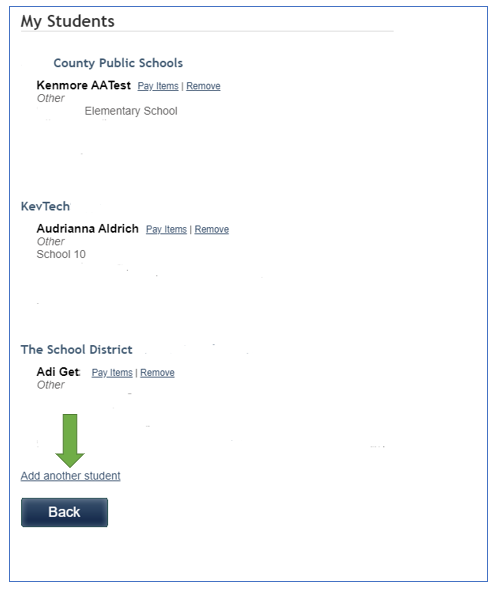
If you have not previously added students to your account, then the My Student page will present you with the option to Click here to add a student.
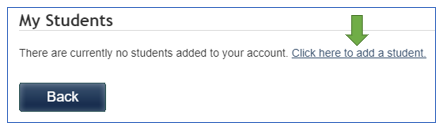
After following the steps in option 1 or option 2, you will be directed to the Add Student page.
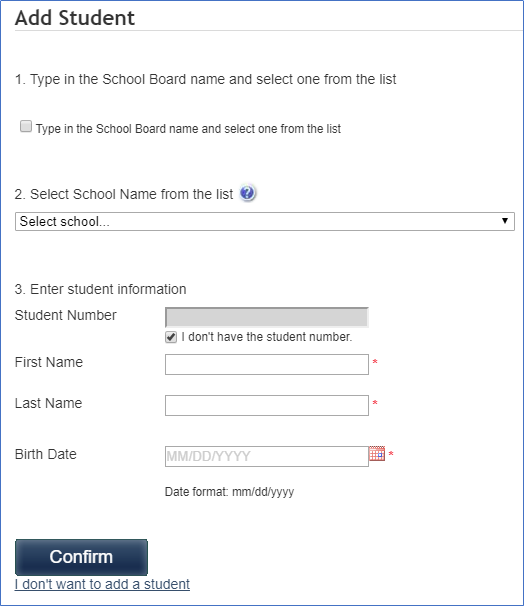
To change the School Board name, select the checkbox next to the Type in the School Board name and select one from the list checkbox.
Type the name of your student's School Board into the dialogue box until the name appears in the drop-down menu. Then select the correct School Board name from the drop-down.
Select the name of the student's school from the School Name drop-down.
The school name will be listed in the School Name dialogue box.
Enter the student's information.
Note: The Enter student information field varies depending upon the School Board that your student attends. The field may appear as any of the following:
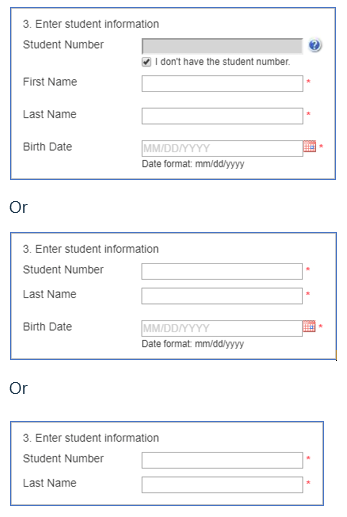
Tips:
The Enter student information fields are character and case-sensitive.
The student's information must be entered accurately, without spaces or extra characters.
Dependent upon the school district, the user may be required to enter a student number.
If you need to confirm your student's student number, please get in touch with the student's school.
When a student number is not required by the district, please select the I don't have the student number checkbox.

Input the required information into the student information fields. Click on Confirm.
Please certify that you are related to the student by selecting the I Agree with checkbox on the Confirm Student information page.
Use the Relationship drop-down to select your relationship with the student and select Continue.
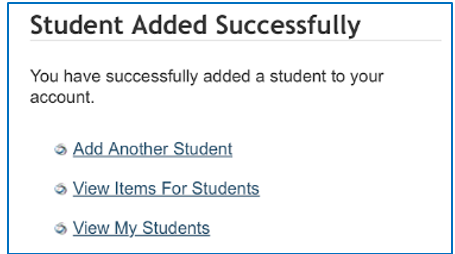
NEVER SEND CALLES to SCHOOL or Distrcit if can not resolve the issue. ESCALATE TO KEV's INTERNAL TEAM


















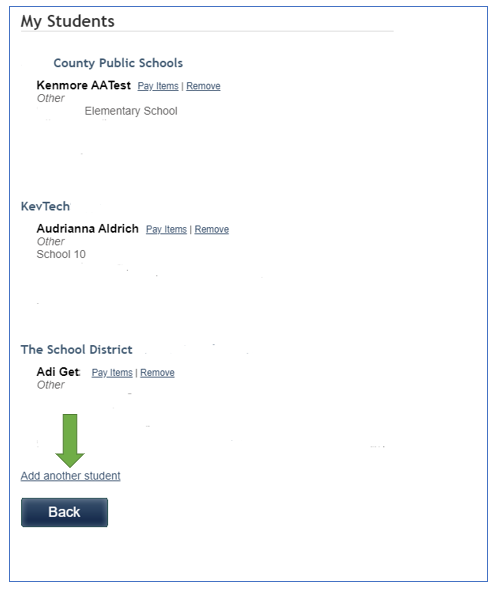
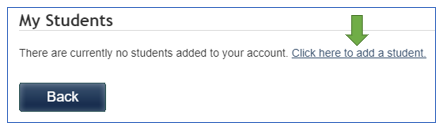
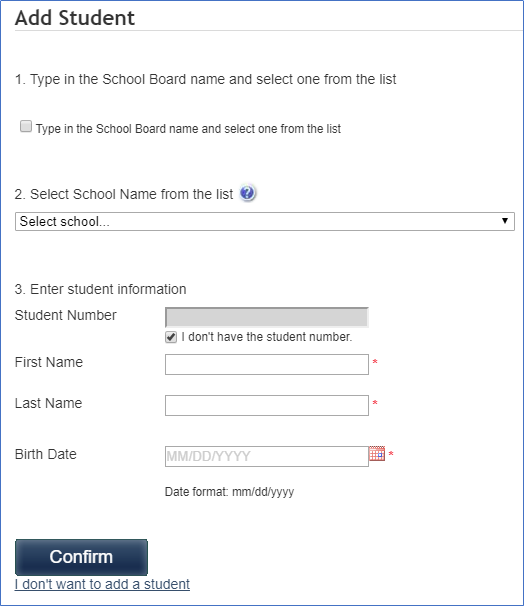
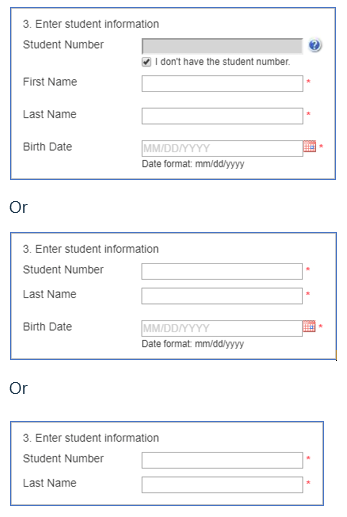

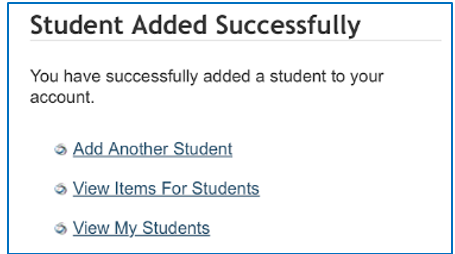












































































 Select Auto-Replenish.
Select Auto-Replenish. 











